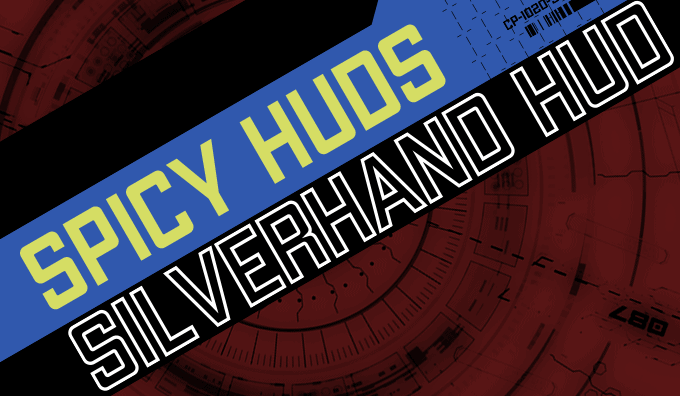Spicy HUDS – SIlverhand HUD
Hello all,
The most requested HUD ever – Silverhand HUD is finally done, i’ve given it a standalone release.
This uses a FOMOD installer so you can pick what options you want.
(Base HUD, Main Menu, Pause Menu, World Map)
Notes:
– only tested on version 1.06 however it should work on all AFAIK
Manual Installation
1. Once downloaded unzip SilvehandHUD.7z
2. you are going to have a set of folders in the “SilverhandHUDs” parent folder, pick the ones you want based on your preference
3. copy and paste the “archive” folder from each chosen HUD part into your cyberpunk main folder
Uninstallation
Go to your cyberpunk install folder and delete the HUD .archive files in Cyberpunk 2077\archive\pc\patch