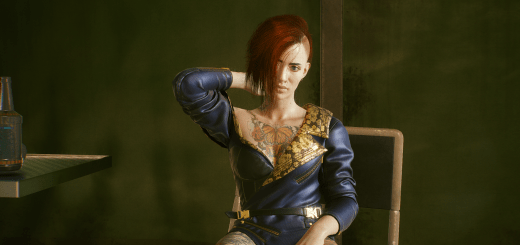Spider Neck Tattoo
This mod simply replaces the flower tattoo type 10 (face) with a black widow spider from Saints Row videogames. I flipped it horizontally because I think it looks better, but tell me if you prefer the original one. I hope you enjoy it.
Installation
Just place the file basegame_SpiderNeckTattoo.archive on your archive\pc\mod folder. If you don’t have this folder, you can create it into your game installation folder.
For example, if you use Steam:
C:\Program Files (x86)\Steam\steamapps\common\Cyberpunk 2077\archive\pc\mod\basegame_SpiderNeckTattoo.archive