
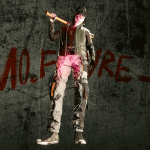



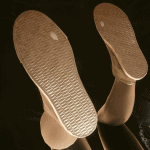
Spiked Shoes for Female V
You can acquire the frayed athletic shoes from a clothing vendor or using Cyber Engine Tweaks.
Nomads will have V’s nomad shoes by default, they show up as the gold variant.
Item .I.D:
Game.AddToInventory(“Items.CasualShoes_05_old_03”, 1)
Use one file at a time, they do not mix.
INSTALLATION
Extract the .ZIP file and place the included .archive file inside the
following folder depending on your store platform:
Steam:
\SteamLibrary\steamapps\common\Cyberpunk 2077\archive\pc\mod
GOG:
\GOGLibrary\Games\Cyberpunk 2077\archive\pc\mod
Epic Games:
\EpicLibrary\Cyberpunk 2077\archive\pc\mod
If the folders doesn’t exist, create them.
UNINSTALL
Delete “basegame_Spikes.archive” from Cyberpunk 2077\archive\pc\mod.
Issues:
Clips with a few pants.
Big toe slightly clips through the bottom of the shoes. I use a lot of mods so it could be just me but it’s something to be aware of.
I’m not a professional and have no idea how to fix these issues, I’m still learning.





