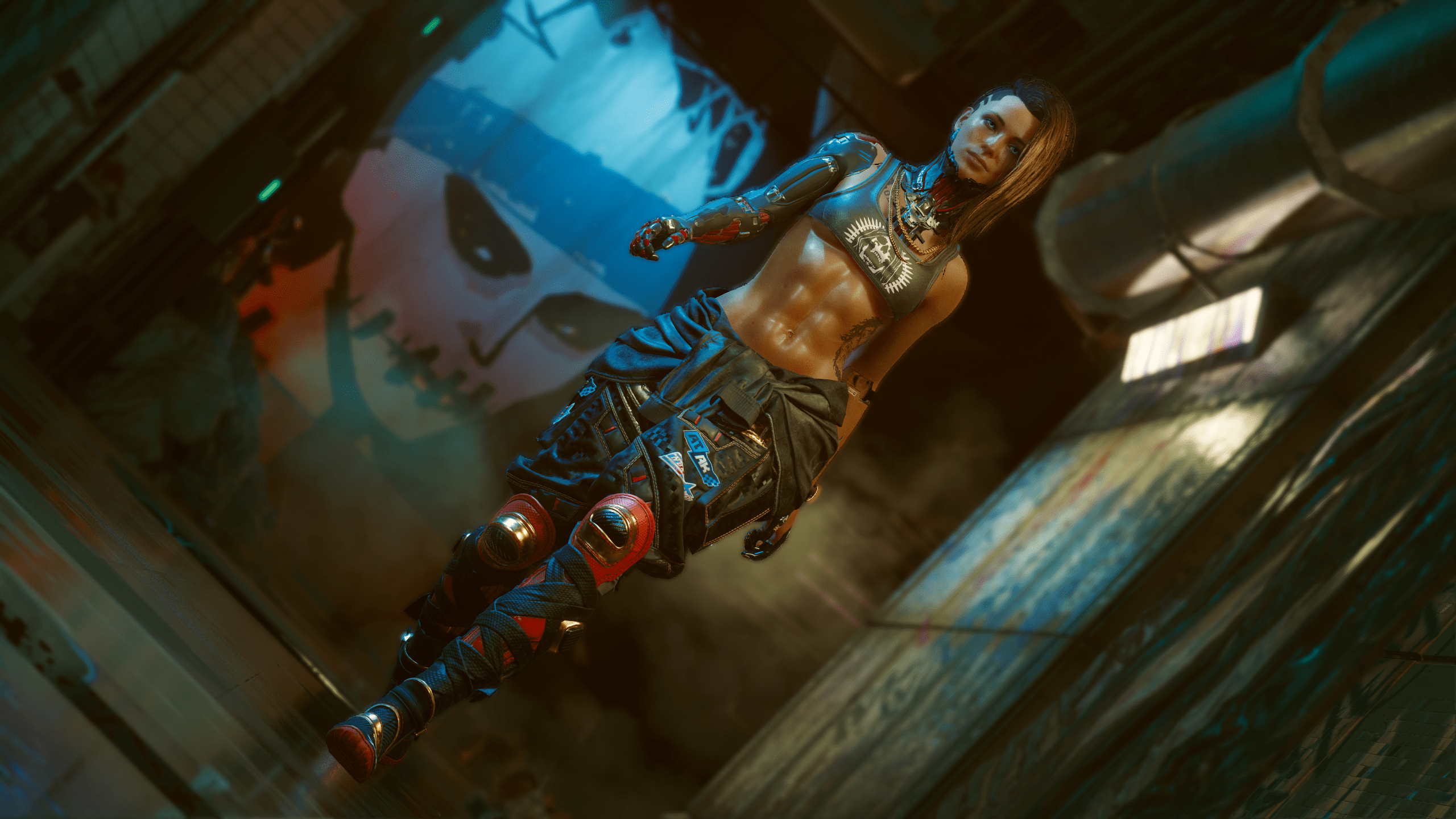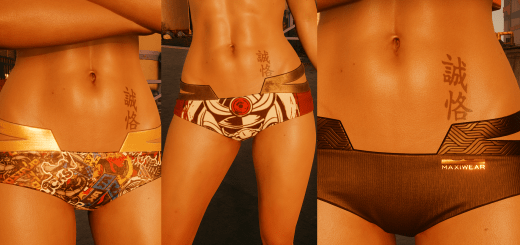Street Ninja Pants and Shoes – Modular
How it works
Please read these instructions carefully, the game will crash if you install this mod incorrectly.
You will need to install a replacer archive, and archives for the pants, pants decal, waist shirt, shin guards, shoes, and shoes decal. So at least 7 archives for a correct installation. See the images for a preview of the different options.
In the download you will find 2 folders. These are 2 different install options.
In the Joined Pants and Shoes folder you will find the archives required to replace one legs/feet item with both the street ninja pants and shoes. This is intended for when there is another mod you want to use that replaces either the legs or feet slot, e.g. a leg harness mod that uses the legs slot. Both the street ninja pants and shoes can then be placed on the feet slot so you can use both mods at the same time.
In the Separate Pants and Shoes folder you will find the archives required to replace legs and feet items separately. Legs items can be replaced with the street ninja pants, pants decal, waist shirt and shin guards. Feet items can be replaced with the street ninja shoes and shoes decal. This is recommended for general gameplay use, when you want to equip both a legs and feet item to maximize stats.
The archives from the joined option are labeled StreetNinjaFullF, while the archives from the separate option are labeled StreetNinjaPantsF or StreetNinjaShoesF for pants and shoes respectively.
Install one archive from each folder you find in either the joined or the separate option. If you do not install an archive from each folder the game will crash when you equip the replaced item(s). Do not install archives from the joined and separate options at the same time.
For the separate option you can install the archives from only the pants or shoes folder. If you want to e.g. change only a pair of pants it’s not required to then also install the archives from the shoes folder, and vice versa.
For both options the 0 Replacer folder contains the archives that determine which item(s) will be replaced with the pants/shoes. You can install more than one replacer archive, this increases the amount of items that are replaced with the pants/shoes. For the separate option install a replacer archive for both the pants and the shoes (if you want to use both).
In the 1-6 folders (joined) or 1-4/1-2 (separate) you will find the archives that add parts of the pants/shoes with different colors and decals. Place one archive from each of these folders in the mod folder to determine which colors to use. If you do not want to use a decal install the archive ending with empty for that decal. This is an invisible mesh that will prevent crashing.
If you followed all instructions a correct install should look something like this:
For the joined option:
Clothing_StreetNinjaFullF_0_Replacer_Feet_ShoesJohnny.archive
Clothing_StreetNinjaFullF_1_Pants_ArasakaSniper.archive
Clothing_StreetNinjaFullF_2_PantsDecal_Tyger.archive
Clothing_StreetNinjaFullF_3_WaistShirt_GreenToxic.archive
Clothing_StreetNinjaFullF_4_ShinGuards_RedGold2.archive
Clothing_StreetNinjaFullF_5_Shoes_Red.archive
Clothing_StreetNinjaFullF_6_ShoesDecal_Empty.archive
This replaces Johnny’s shoes with the Arasaka sniper pants variant, a Tyger Claws decal on the pants, a green toxic waist shirt, red gold 2 shin guards, red shoes and no shoes decal.
For the separate option:
Clothing_StreetNinjaPantsF_0_Replacer_Legs_PantsJohnny.archive
Clothing_StreetNinjaPantsF_1_Pants_ArasakaSniper.archive
Clothing_StreetNinjaPantsF_2_PantsDecal_Tyger.archive
Clothing_StreetNinjaPantsF_3_WaistShirt_BlueCamo.archive
Clothing_StreetNinjaPantsF_4_ShinGuards_RedGold.archive
Clothing_StreetNinjaShoesF_0_Replacer_Feet_ShoesJohnny.archive
Clothing_StreetNinjaShoesF_1_Shoes_RedSole.archive
Clothing_StreetNinjaShoesF_2_ShoesDecal_Wraiths.archive
This replaces Johnny’s pants with the Arasaka sniper pants variant, a Tyger Claws decal on the pants, a blue camo waist shirt and red gold shin guards. Johnny’s shoes are replaced with red sole shoes and a Wraiths decal.
Available replacer archives
Legs – Johnny’s pants
Can be upgraded to legendary.
Game.AddToInventory(“Items.Q005_Johnny_Pants”,1)
Legs – Militech pants
Game.AddToInventory(“Items.Pants_08_basic_01”,1)
Legs – Ninja pants
Game.AddToInventory(“Items.Pants_14_basic_01”,1)
Feet – Johnny’s shoes
Can be upgraded to legendary
Game.AddToInventory(“Items.Q005_Johnny_Shoes”,1)
Feet – Rocker boots
Game.AddToInventory(“Items.Boots_01_basic_01”,1)
Feet – Cowboy boots
Game.AddToInventory(“Items.Boots_10_basic_01”,1)
Installation
Go to your install folder, navigate to \Cyberpunk 2077\archive\pc\mod and paste the chosen archive files here.
If the mod folder does not exist create it.
Default game install location for Steam is C:\program files (86x)\steam\steamapps\common\cyberpunk 2077\
Default game install location for GOG is C:\program files (86x)\GOG Galaxy\Games\Cyberpunk 2077\
To uninstall: remove the archive files from the mod folder.
Compatibility
Not compatible with other mods that change the entity file of the replaced item(s). Mesh edits to the replaced item(s) are still applied but not shown because the item will show the meshes of this mod instead.
Tools used
CP77Tools
Noesis
Blender
010 Editor
GIMP
InDesign