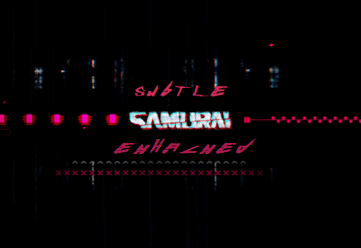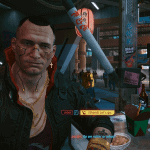
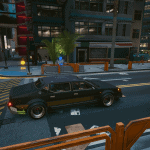
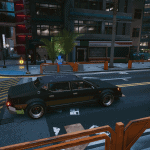
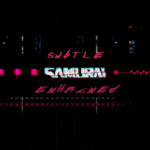




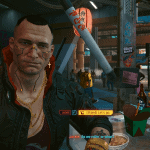
Subtle Samurai Enhanced ReShade
Wanted to make a entirely new upload so others can use the older versions without any confusion of which pictures are for what versionvery little to no performance loss.
DOWNLOAD
ReShade
The original
Subtle Samurai
Installation
open ReShade, find the game .exe
MainGameDirectory\bin\x64\Cyberpunk2077.exe open the .exe and use dx12, uncheck all effects and Click OK.
drag and drop contents into the directory of where the game .exe is located.
Cyberpunk 2077\bin\x64
“Home” to open and optionally leaving performance mode unchecked to change anything to your desire. Open subtlesamurai.ini through the dropdown. You can toggle your own key to turn the effects off/on in the settings, by default its set to “Delete”.