
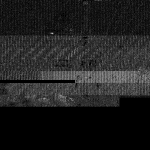









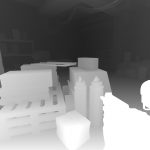

SuperVision
This mod uses the game engines depth buffer to add color information to the darker scenes, effectively granting a “SuperVision” effect.
This mod takes advantage of the new Reshade 4.9 ability to access the depth information (z-buffer) of the engine, to add color information to the darker scenes, effectively granting a “SuperVision” effect. Unfortunately it doesn’t allow to see trough walls.
The shader replaces the original image with this information where the contrast or brightness isn’t enough for a good visualization.
I applied my custom made Clarity and Sharpening filter, together with my other mod solution to adjust black levels and increase eye adaptation.
The default setting should be OK for most people, but you may want to increase it a little bit in SDR mode
“Installation”
You MUST download and install the LATEST 4.90 Reshade , then paste the “SuperVison.fx” file in “…\Cyberpunk 2077\bin\x64\reshade-shaders\Shaders\”, and enable it once ingame.





