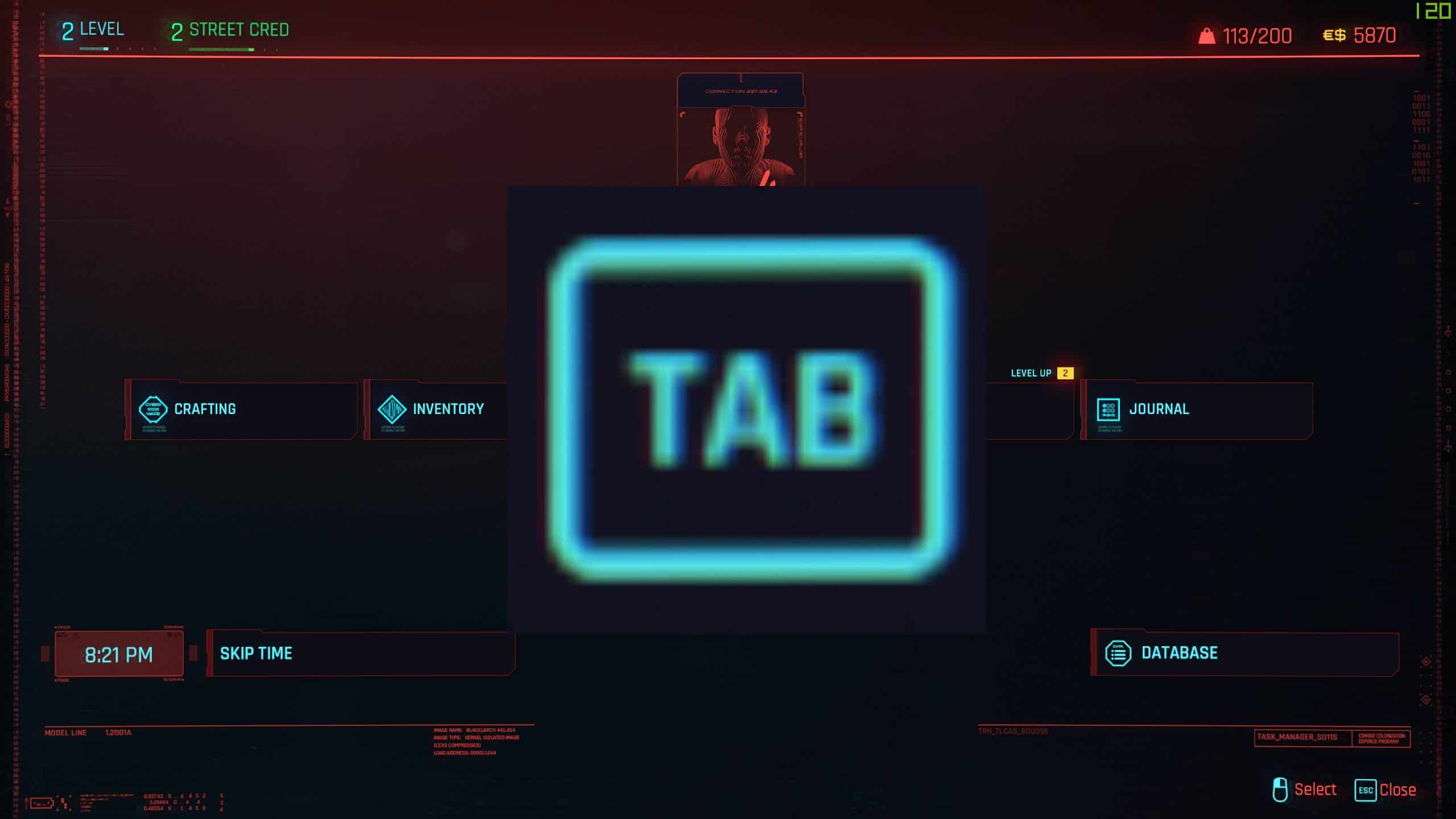Tab key to open Game Menu (Crafting Map Inventory Character etc.)
Use the “Tab” key to open the game menu (crafting, inventory, character, etc.)
Having to press “I” every time you want to open your inventory requires moving your hand all the way to the other side of the keyboard, which is annoying, this mod solves that.
It does unbind Scan(Hold) but using Scan(Toggle) instead works just as.
Just copy and overwrite the modded file into %gamefolder%\r6\config and you’re good to go.
PS. If you want to use this with other keyboard rebind mods, you can try diffing the two files and adding both mods to the file.