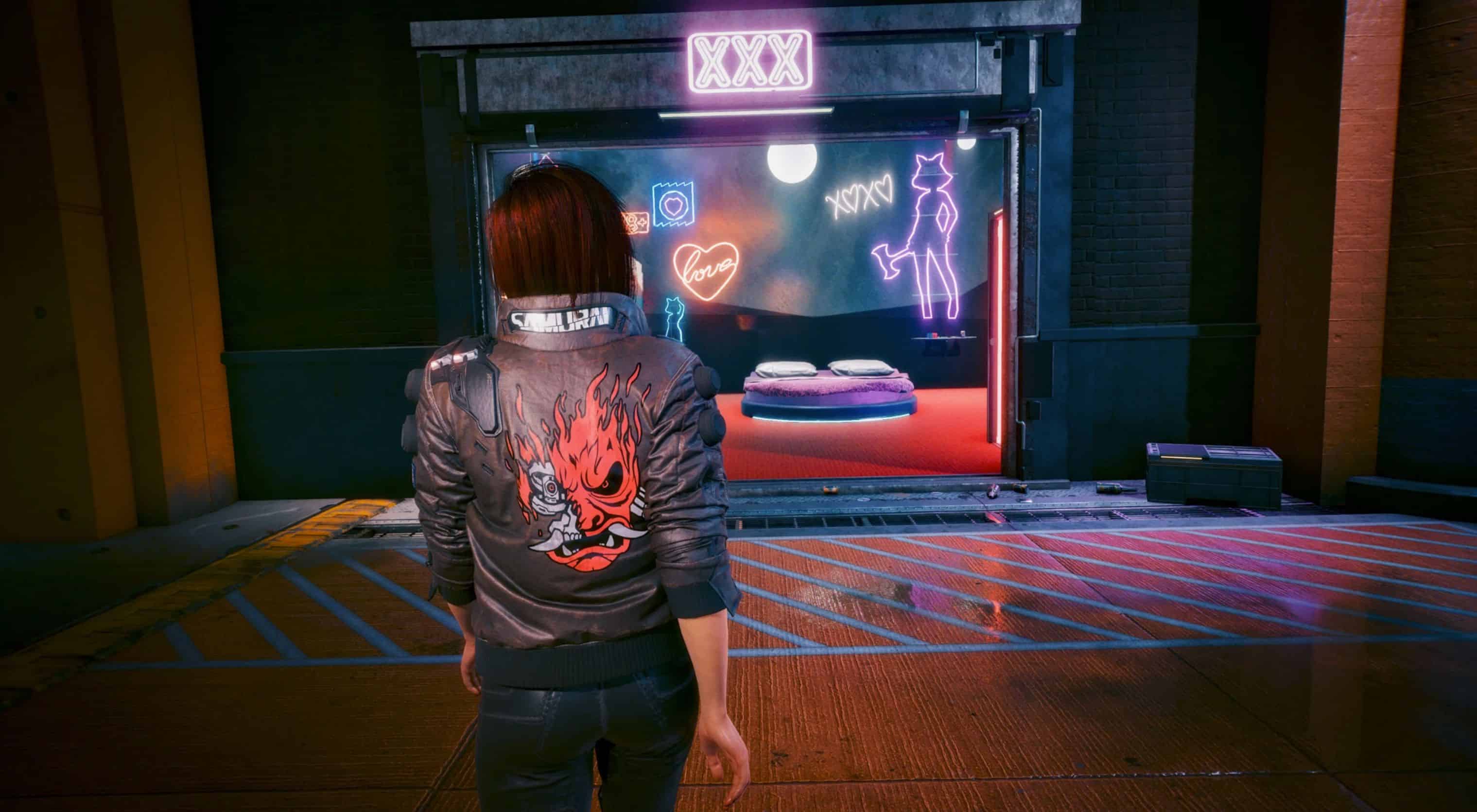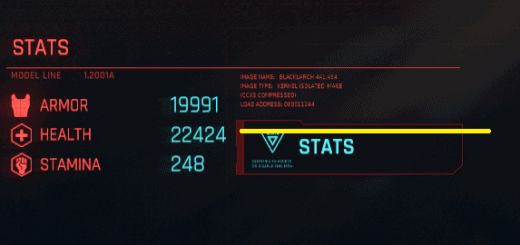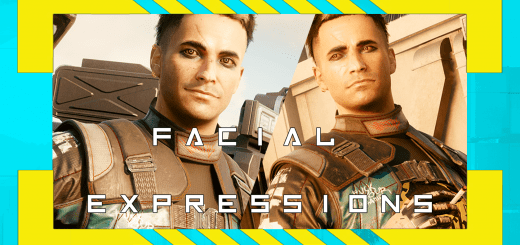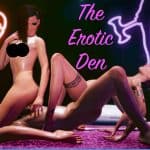
The Erotic Den – AMM Preset
Make your darkest fantasies a reality. Don’t worry about a thing. Nobody is watching.
You are cordially invited to make use of our new facility – “The Erotic Den” – which is conveniently located at the base of the Megabuilding H10 garage. You are welcome to take advantage of the many exciting features that this state-of-the-art facility offers.
Help yourself to a drink at our fully stocked mini bar. Take in the sights and sounds. The Erotic Den features music, exotic holographic dancers, explicit decor, and much much more.
Bring one or more of your friends. Everyone is welcome! Come, enjoy our space, and then come again! And again. And again.
Sincerely, The Arasaka Corporation. Terms and conditions apply. Individuals entering The Erotic Den may be photographed and/or video and audio recorded.
MOD INSTALLATION
Please note – this is just a location preset. There are no NPCs in the den, but you can spawn them to your heart’s content with AMM.
IMPORTANT!! – For this mod to work, you must first download and install these requirements:
– Cyber Engine Tweaks
– Appearance Menu Mod (and its optional Prop Collision Fix)
– NSFW Erotic Posters
– NSFW Erotic Magazines (Lore Friendly)
– AMM Props – Milk TM uwu (Opaque Version)
– Hollywood Props Pack (AMM)
– AMM Props – Lights and Neons
– AMM Props – PhotoStudio
After installing the requirements, drag and drop the contents of this mod into your Cyberpunk 2077 game folder.
You should install this mod manually. For Vortex users – I’m sorry. I have never used Vortex and know nothing about it. I install all my mods manually.
HOW DO I USE THIS MOD?
After you’ve installed the requirements and this mod, fire up the game, and follow these steps:
1. Use AMM to teleport to the location. (in the AMM tools tab, use the locations feature to teleport to Erotic Den)
2. Open the Decor tab in AMM and click on the Presets tab.
3. Use the drop-down menu to select Erotic Den.
4. Open the scan tab in AMM while facing the garage door and click Unlock Door. (the door should open)
5. Go inside, look around, see what you can find, and enjoy! Take pictures and share them!
Troubleshooting:
If the location doesn’t spawn, use the preset drop-down menu again and try to load a different preset. Then, try this one again. You can also try clicking on the “Reload All Mods” button on Cyber Engine Tweaks.
Double-check that you’ve placed this mod’s files in the correct folders. This mod has only two files. They are both named Erotic Den.json and should go here:
Decor file: bin/x64/plugins/cyber_engine_tweaks/mods/ApperanceMenuMod/User/Decor
Location file: bin/x64/plugins/cyber_engine_tweaks/mods/ApperanceMenuMod/User/Locations