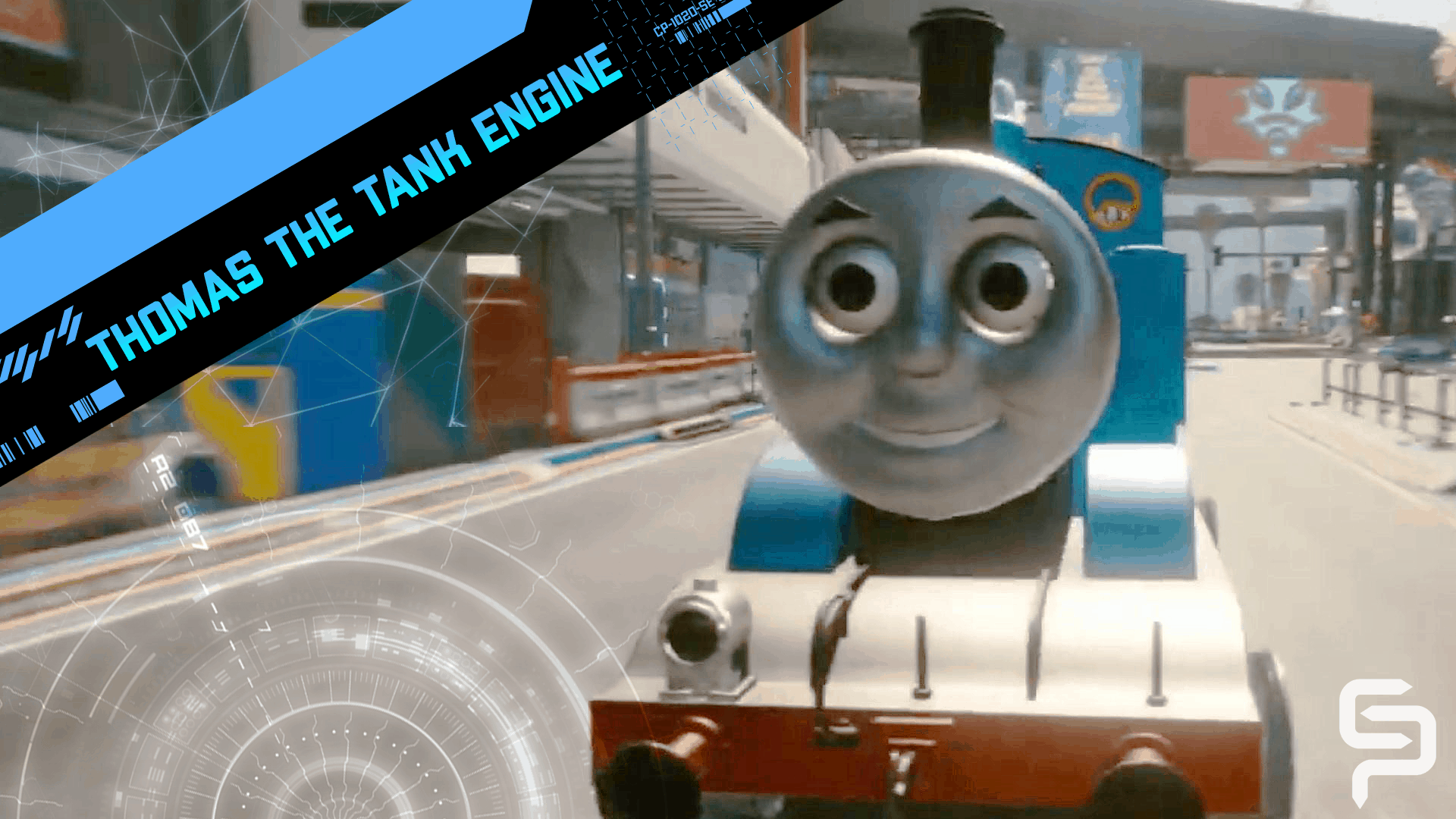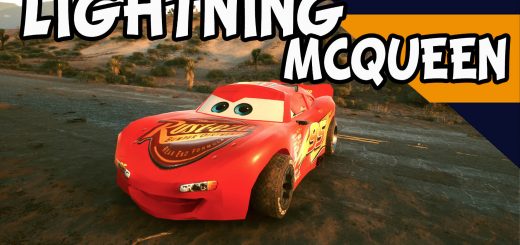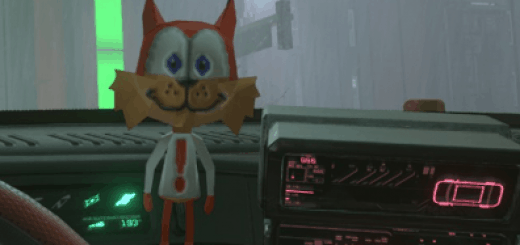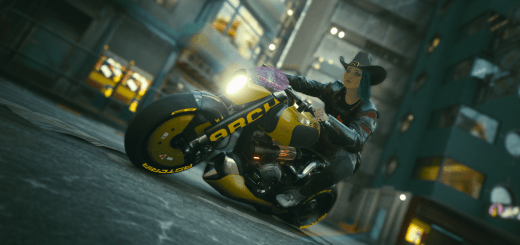Thomas the Tank Engine
Replaces the Caliburn.
Install:
Extract RAR/7z to:
\SteamLibrary\steamapps\common\Cyberpunk 2077\archive\pc\patch
or somewhere similar and if patch is not there make it
Then go to your main directory for Cyberpunk2077:
\SteamLibrary\steamapps\common\Cyberpunk 2077\archive\pc\content
Rename/Move basegame_4_appearance.archive to another location, Boot up and have fun!
Note: If you get a golden/brown Thomas, reload the save till you see him in his blue iconic style.
– Crazy
Thanks, alphaZomega & Fuzzo’s team for the amazing scripts and tools!
Silver for pointing me in the right direction in the files when I stuck! lol