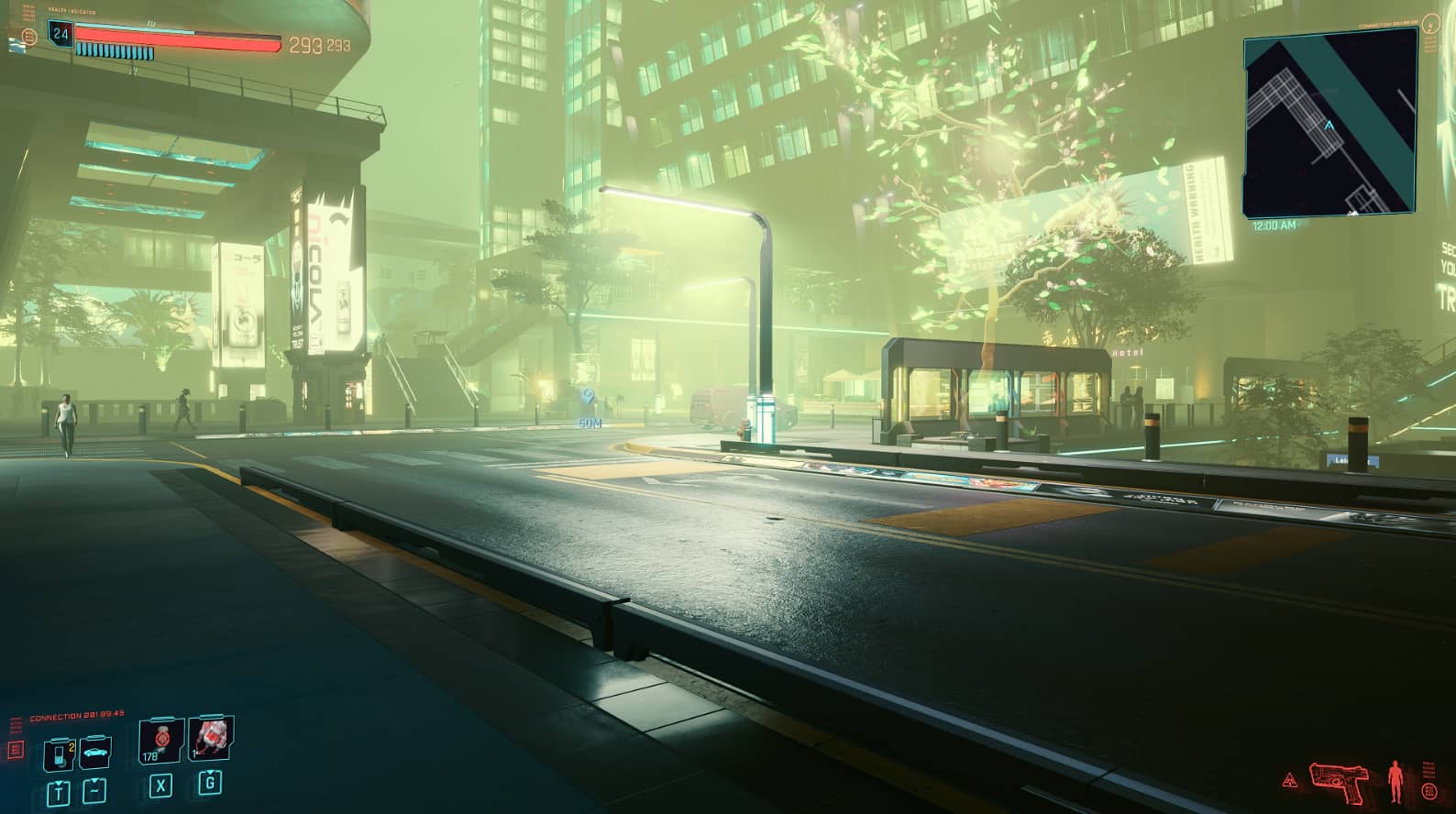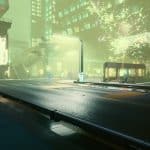

UIMask file for ReShade
UIMask can be very useful for when you want to change a game’s visuals in such a way that obscures the game’s user interface. The shader itself is included by default when installing ReShade as part of the standard effects package.
Installation
There are two options available. The first will mask the health bar, numerical health value, ram count, level, minimap, clock, and hotkey assignments. The second option will mask all of the previously mentioned elements except for the numerical health value or the clock.
1. Choose one of the two options available and copy the UIMask.png file in that folder to your game’s reshade/textures folder (ex. \Cyberpunk 2077\bin\x64\reshade-shaders\Textures). Overwrite if needed.
2. Run the game, bring up the ReShade menu and enable the UIMask_Top and UIMask_Bottom shaders.
3. Click the “Active to Top” button and drag UIMask_Top so it’s above UIMask_Bottom.
4. Position any active shaders that you don’t want showing on the UI between UIMask_Top and UIMask_Bottom.
Workaround for total screen changes
Even though UIMask works great on a game like Cyberpunk 2077 there are still total screen changes (like a maps or inventory) which can make those screens look weird at best and unusable at worst. My workaround for this is to use ReShade’s hotkey assignment option in conjunction with the game’s hotkey assignments. For example, I’ve assigned all my shaders to the Tab button which is the same button I have mapped in Cyberpunk to bring up the menu. That way when I need to bring up the menu screen the shaders will get disabled automatically and the game will look normal. I just have to remember to hit tab again when I want to return to the game to reenable the shaders.
Extra notes on UIMask
If you want to create your own UIMask, make sure UIMask.png stays in mono because the areas in black are what cancels out active shaders. Gradients are supported as well in case you need to create a fade effect. UIMask works great on games like Cyberpunk 2077 or Doom Eternal where the UI is fixed, however it isn’t a greation option for games that have a more dynamic interface, such as Dark Souls with its expanding health and stamina bars or Nier Automata and it’s disappearing UI when out of combat.
You can edit the UIMask.png file and see your changes without needing to restart your game. Just click on the Reload button at the bottom of the ReShade menu.
Here’s something neat I learned today while messing around in reshade. If you invert the colors on UIMask.png you can create a reverse effect, meaning it will focus a shader’s effects on a specific area of the screen as opposed to negating them. Not sure what the utility of this would be or if it has any interesting synergy with other shaders but I’m sure it’s out there. Get creative with it!