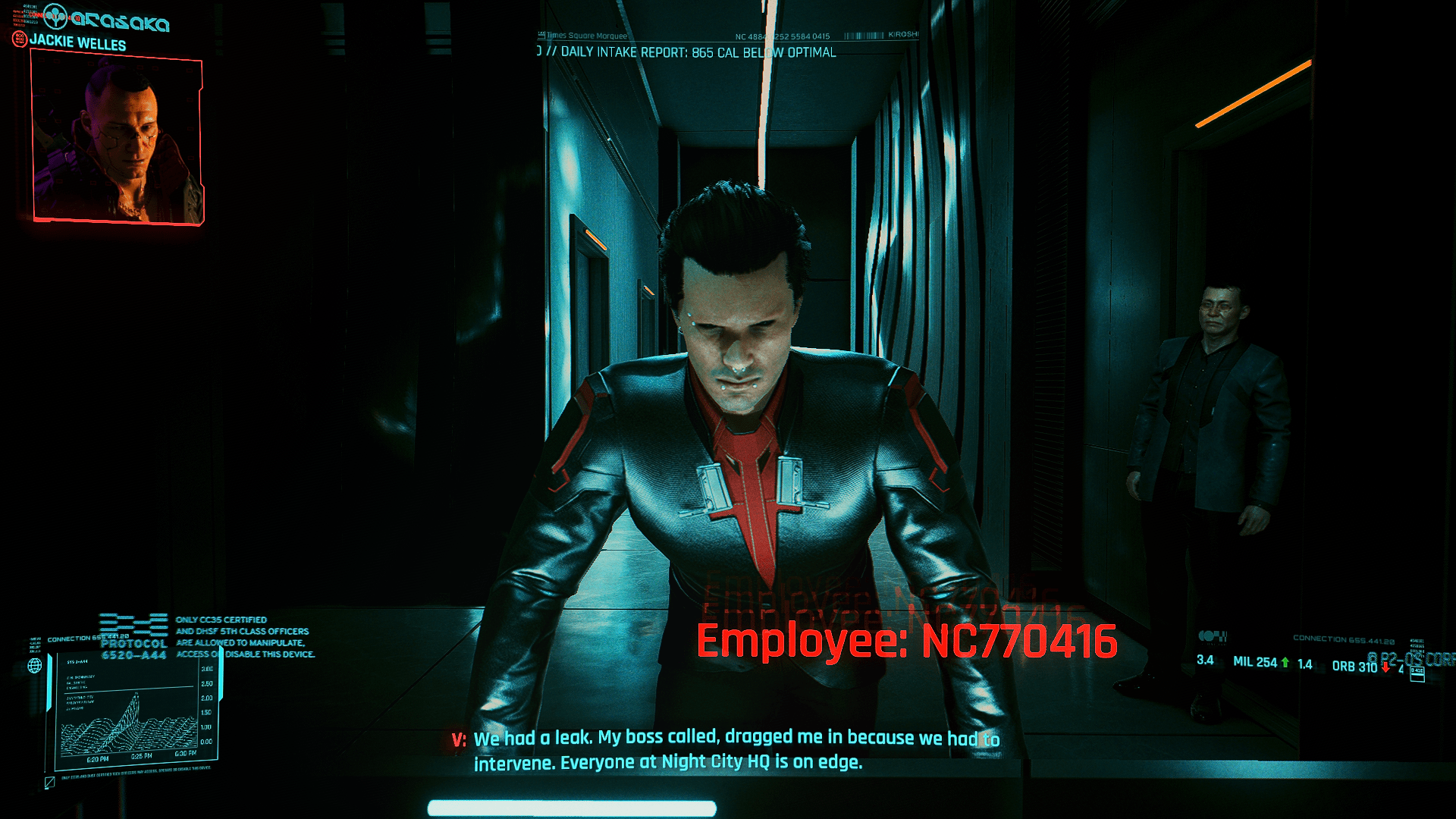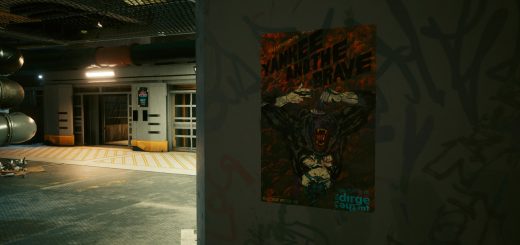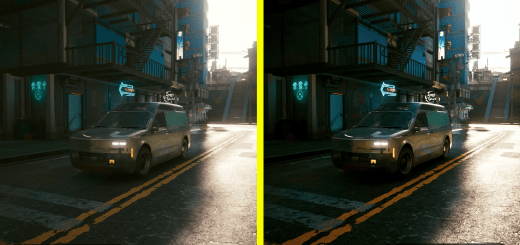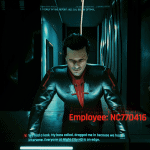


Ultimate Vision – a Cyberpunk 2077 Reshade mod
Clear. Vibrant. Edgy. Great contrast. Ultimate Vision is the answer. This is my reshade collection for CyberPunk 2077. You’ll find two presets that breathe life and atmosphere into Night City. Enjoy the neon and vibrancy of Preset Alpha or choose a more Blade Runner -esque option with a more cinematic overtone with preset Sigma.
This is my reshade collection for CyberPunk 2077. You’ll find two presets that breathe life and atmosphere into Night City. Enjoy the neon and vibrancy of Preset Alpha or choose a more Blade Runner -esque option with a more cinematic overtone with Preset Sigma.
Future updates on this page will come soon.
Below is a tutorial on how to install my reshade mod and how to install reshade.
HIGHLY SUGGESTED:
1. Turn off FILM GRAIN in the graphics option. Not mandatory but it helps a lot visually.
2. My settings in my screen shots are all DEFAULT. Be careful with your brightness and other options in game. To get as close as to the results that I have. Keep all in-game graphics settings as they are. FoV, v-sync etc is up to you so your mileage may vary.
You will need ReShade installed to use this. Drag and drop the configuration file and select it in-game through ReShade’s menu.
HOW TO INSTALL:
Use Direct3D 10,11,12 for CyberPunk 2077