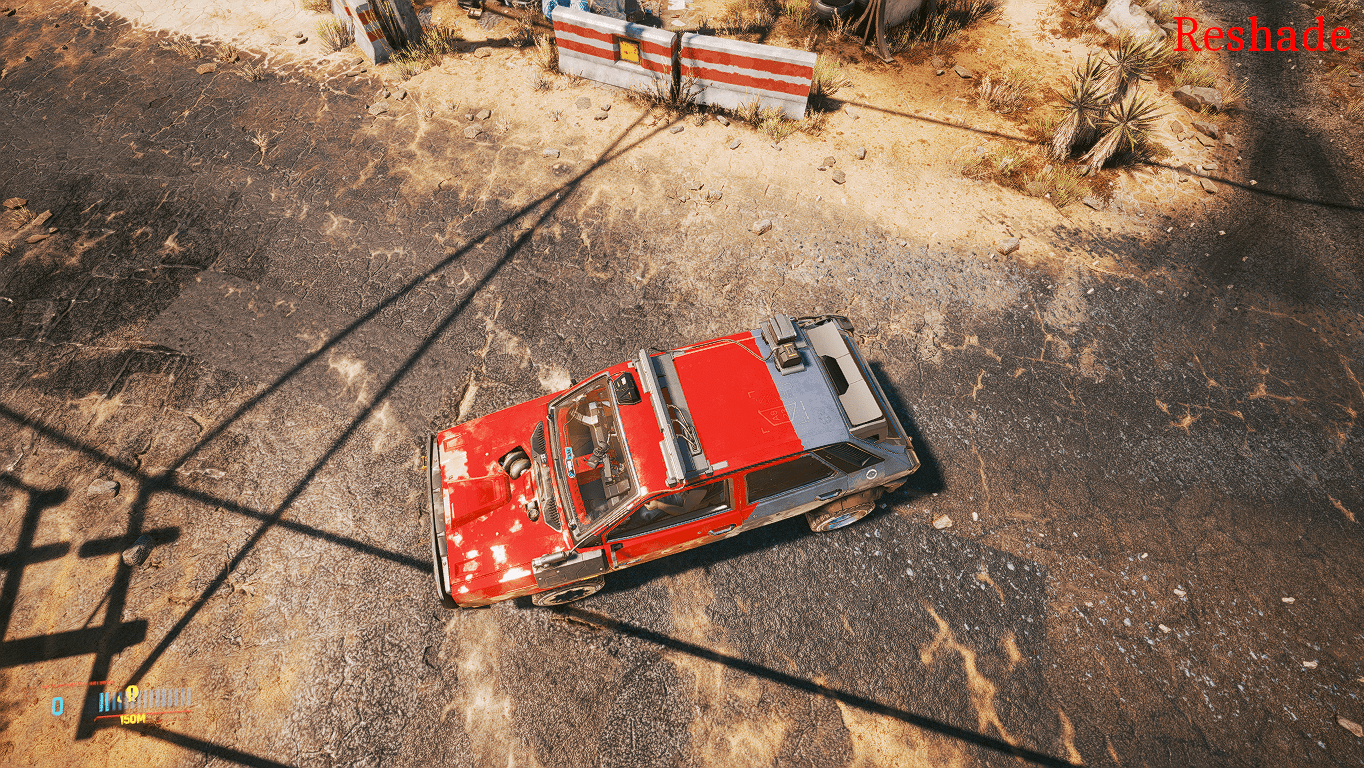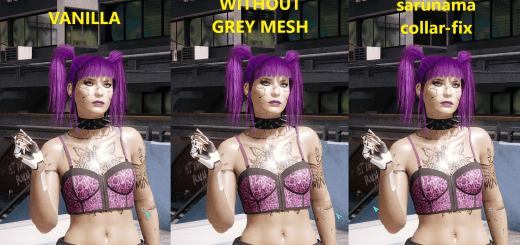Ultra Enhanced Reshade (Performance Friendly)
Ultra Enhanced Reshade.
Get the most details out of a preset with very little performance loss.
No over-sharpening.
No color alteration.
No pitch black contrast.
Preserves the vanilla visibility in dark areas.
Reshade Offerings:
* Enhanced Graphics/Texture details (No over-sharpening)
* No color alteration.
* No pitch black contrast.
* Preserves the vanilla visibility in dark areas.
* Maximum 0.5-1.5 FPS loss on 1080p
Change Log 1.3:
*Performance hit should be even lower now.
*Added less brutal sharpening with Lumasharpen. (CAS by AMD is now optional as a lumasharpen alternative)
*DPX(more contrast highlight), FXAA(more anti-aliasing) and Vibrance(more saturation) are totally optional.
Installation Guide:
Make sure that you have installed reshade first (https://reshade.me/)
After that extract all the mod files in the directory of “Cyberpunk2077.exe”
Replace if it prompts to replace files.
Troubleshoot: If your reshade doesn’t work properly try changing dxgi.dll to dxd12.dll or d3d12.dll
Function:
Press “Home” key inside the game for reshade settings overlay.
Press “Page Up” to toggle reshade.
There are three effects enabled by default. Keep it as it is.
*If you want better(blurry) anti aliasing then enable “FXAA” in the settings overlay. (FXAA might cost you 0.5 to 1 FPS)
*If you want more over the top saturation then enable vibrance.
Please don’t forget to endorse if you find this preset useful.