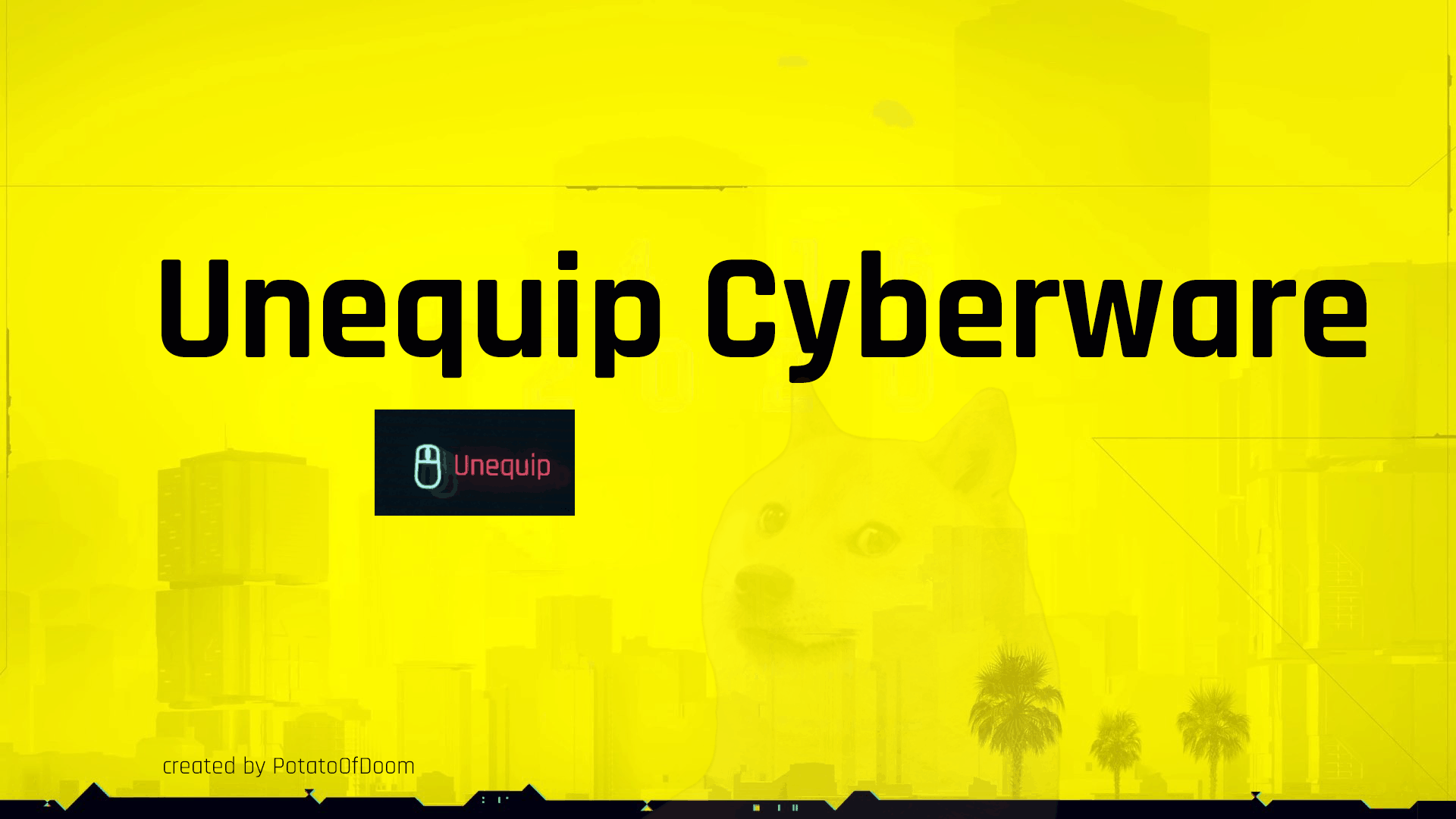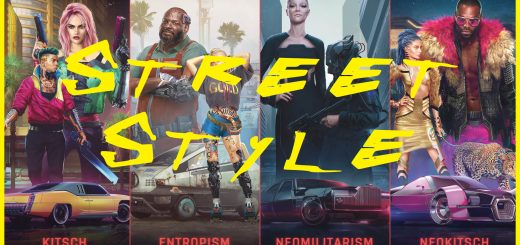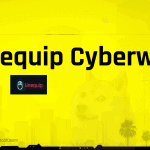

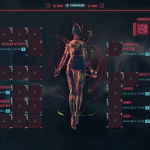

Unequip Cyberware
How to use this:
Go to any ripperdoc. Enter the cyberware category and instead of selecting something to buy, just middleclick your currently selected cyberware item. Your cyberware should now move to the unequipped items and your item slot should be empty.
Installation:
Put the unequipCyberware.reds file in r6/scripts
Done!
Known Bugs:
You need to equip your fists after removing any arm cyberware, otherwise your characters appearence won’t update.
Also, only the third-person/photo mode shows the real hand model. Unfortunately, your first-person hands only show a cyberware-equipped model.