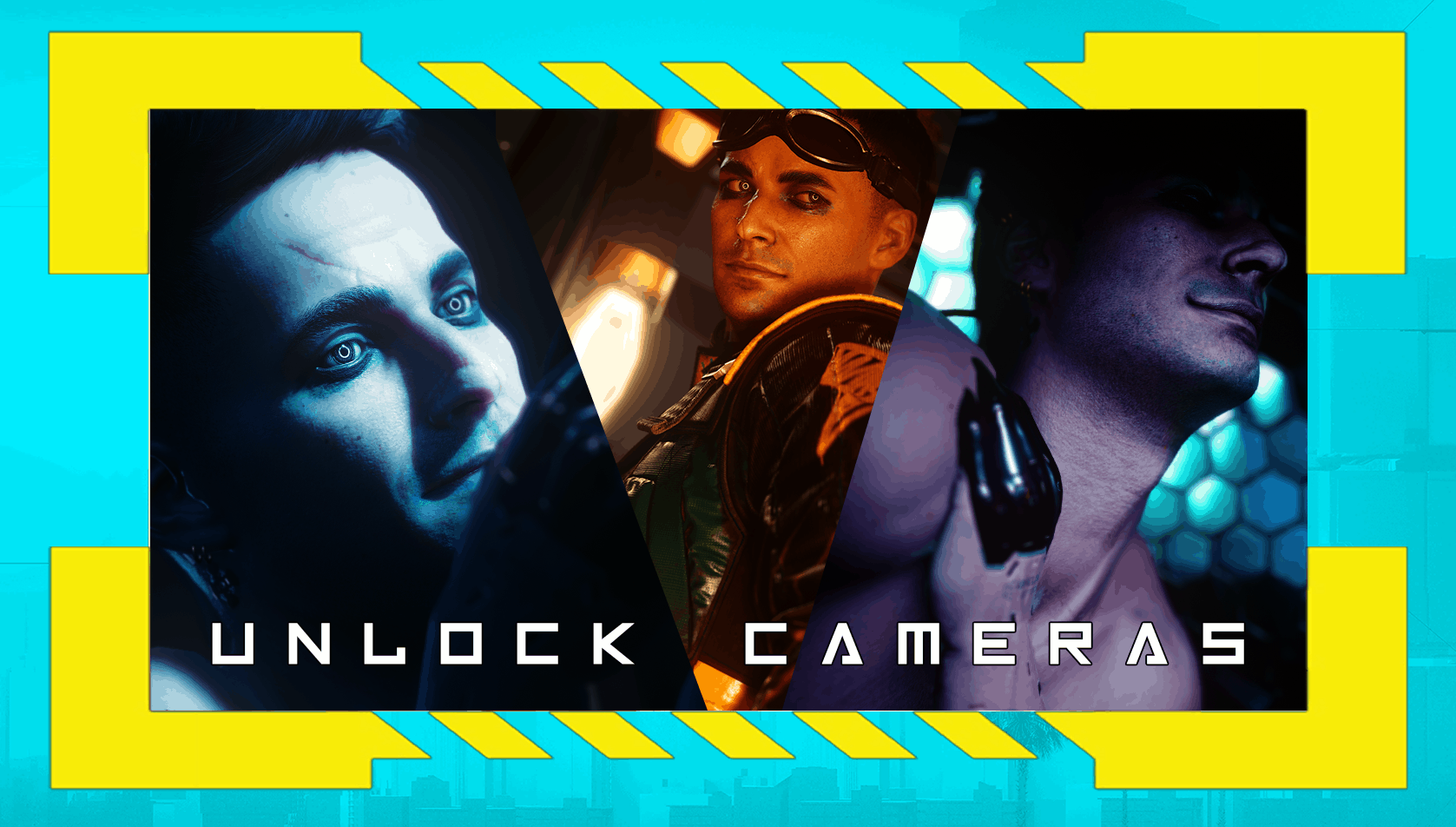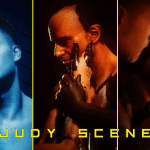
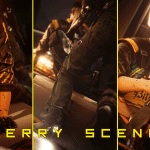
Unlock Cameras
Unstuck the cameras from V’s head during scenes, allowing you to use FOV sliders and record video from other angles
You NEED the injectable camera for this to work!
Unlock Cameras
This mod will allow you to un-stuck the cameras from V’s head during differents scenes
Entering photomode and using Otis’s camera will give you access to the FOV sliders
How to use
Download the UnlockCamera and place it in your Mod Folder
You can have multiple UnlockCamera active at the same time ; they won’t conflict with each others
While using those mods, the cameras will get stuck in the ground ; ITS NORMAL!
River Scene
Enter photomode as soon as you select the romance option (kiss at the water tower)
Use Otis’s camera to unpause the game in photomode
The camera will be in the bedroom’s floor ; Inject Otis’s camera and use it to move to the water tower
Simply follow River and your V as they move around, using the injectable camera’s pause key
Kerry Scene
Enter photomode as soon as you select the romance option (kiss on the boat)
Use Otis’s camera to unpause the game in photomode
The camera will be on the boat not far from V and Kerry, simple move it back inside
Judy Scene
Enter photomode as soon as you select the romance option (touch her on the bathtub)
Use Otis’s camera to unpause the game in photomode
The camera will be on the bedroom’s floor, move to the bathroom
Panam Scene
Enter photomode as soon as you select the romance option (let panam touch you in the panzer)
Use Otis’s camera to unpause the game in photomode
The camera will be outside the basilisk, get back inside and use the FOV slider to see where you’re going