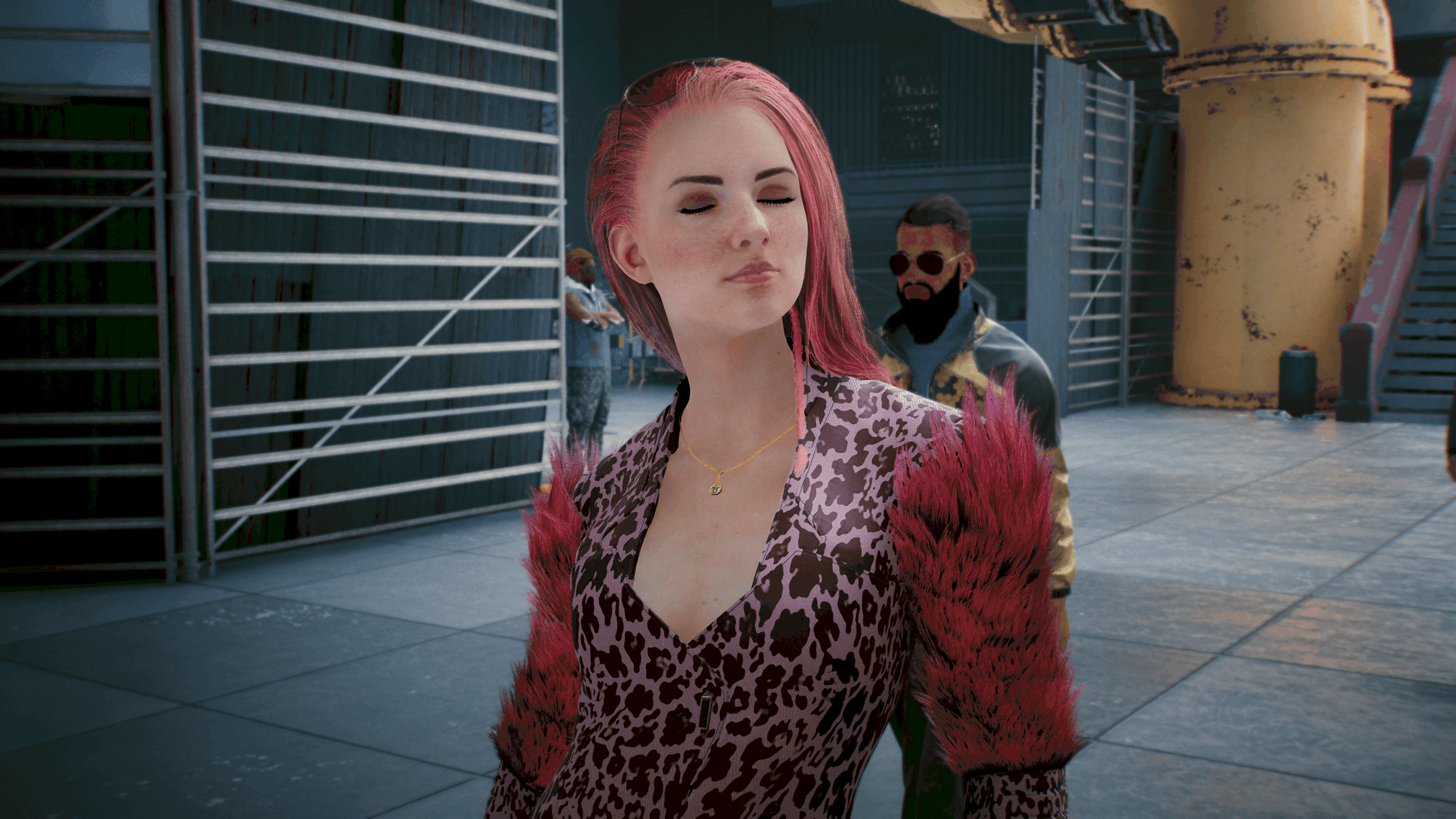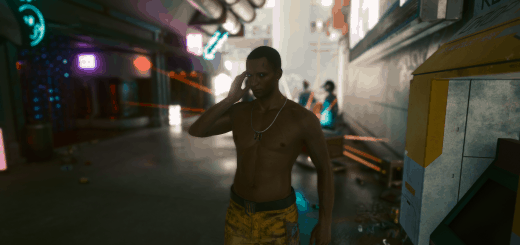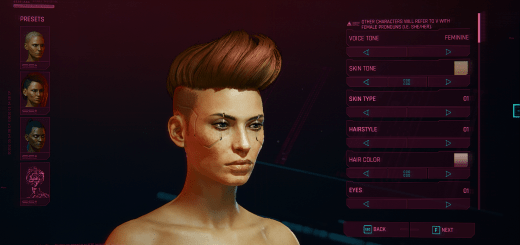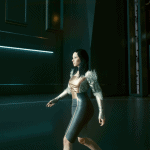


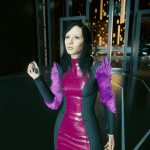
Velvet and Furs
Because Neokitsch is the best style, you need to wear the best furs available.
Wear the nicest clothes and show everyone that you’re not just a random person !
All cloth are available in a bunch of different colors.
Cloth:
Arm fur
Installation
- Download the file of the desired cloth
- Choose a color for the cloth (only 1 color can be installed, since they all overide the same cloth…)
- Open the folder \Cyberpunk 2077\archive\pc\patch (create the folder ‘patch’ if you don’t already have it)
- Place the archive file of the chosen color
- You’re good to go
Usage
Arm fur => Put the glasses ‘Tactical hybrid-glass corporate glasses’ in the Head slot as shown in the second screenshot
For CET users : Game.AddToInventory(“Items.Corporate_01_Set_Glasses”, 1)