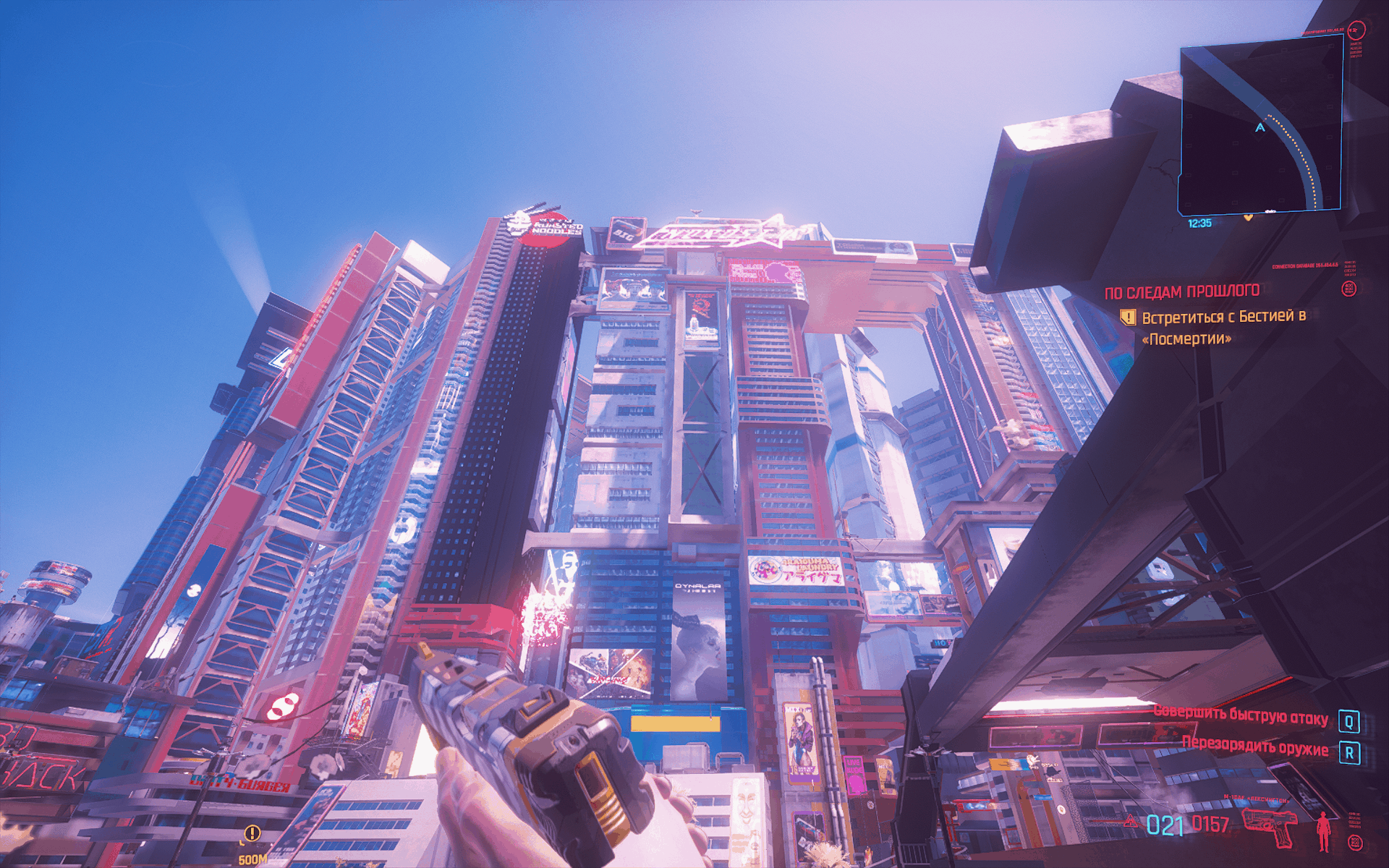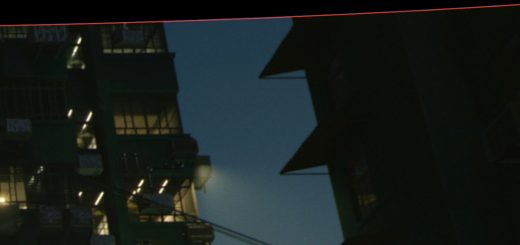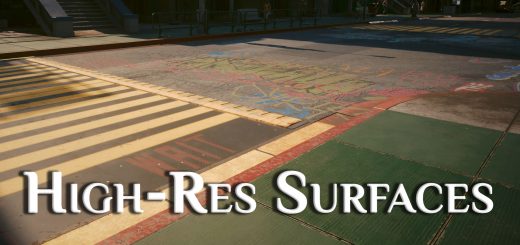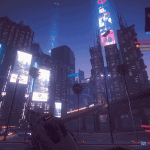





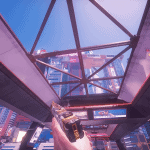


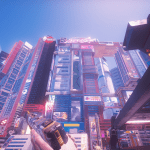
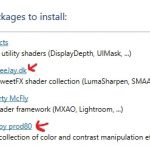
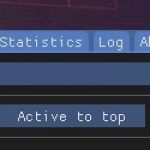
Vibe Reshade 1.1
Installation:
1. Install Reshade in \Cyberpunk 2077\bin\x64 with this shaders
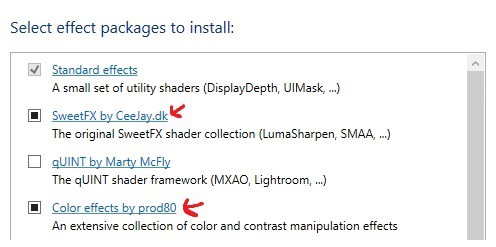
2.Drop mod files in same directory: \Cyberpunk 2077\bin\x64
-.Lut in \Cyberpunk 2077\bin\x64\reshade-shaders\Textures
-.ini in \Cyberpunk 2077\bin\x64
3.Use [home] button in game and choose preset what u like -“Vibe/Vibe0” More colorfull
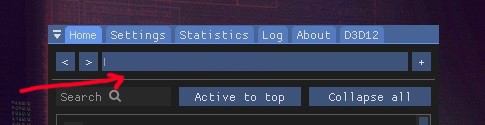
4.Pick [off/on] toggle in settings. I use f12
5.Set 0.85 – 1.0 Gamma in game or what better for you