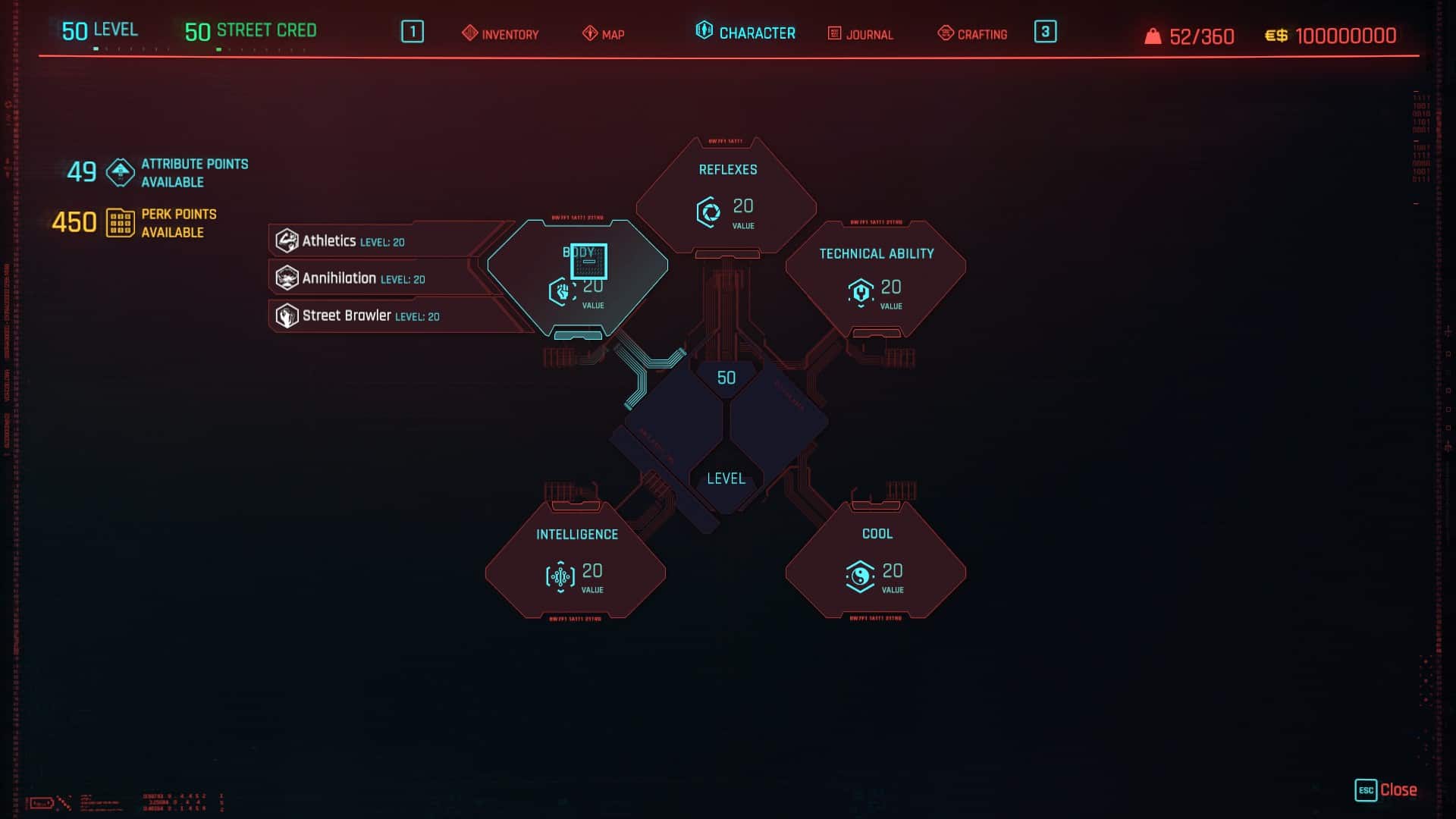Victor4Ks QuickStart
Cheat quick start for new play troughs when you don’t want to start at 0 again.
This mod is basically a butchered and slightly less cheatly version of Cheat Script 2.2 by oooo35980
4 version to download.
level 15 head start
level 15 head start with 1mil creds and loads of crafting components
level 20 head start
level 20 head start with 1mil creds and loads of crafting components
Instructions:
1. Install “Cyber Engine Tweaks” by Yamashi, or else you won’t have a console
2. Unzip QS20.Zip
3. Put QS20.lua into the appropriate directory
For STEAM it’s the Cyberpunk Root directory, at least it is for my installation. That’s “steamapps\common\Cyberpunk 2077”
For GOG it’s more complicated. I’ve heard several different people mention several different places that work. The most reliable seems to indicate that “Cyberpunk 2077\bin\x64\plugins\cyber_engine_tweaks\scripts” is the correct directory
4. Run Cyberpunk 2077
5. Load your game
6. Bring up the console
7. Type or paste in: dofile(“QS20.lua”) or what ever version you choose to use.
8. Open your character to see all the head start you’ve given yourself.