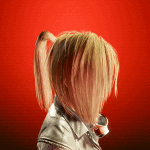
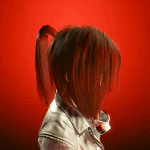

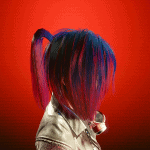
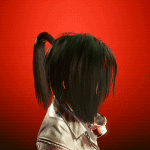
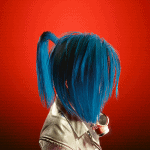
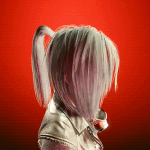
Wearable Ponytails – Male and Female Eyewear Swaps
This is a simple mesh swap archive patch that replaces one of the visor types with a ponytail mesh, allowing it to be worn by your V without changing their hairstyle.
It comes in 26 different colors, perfectly suiting almost every vanilla hair color, and works for both male and female V’s.
Because it is a partial female mesh, there are some clipping issues with certain hairstyles, especially men’s short hairstyles. Feel free to experiment and create a truly unique look for your V!
Installation
1) Download the file with your desired color
– CyberCat can be used to quickly discover the number of your current hair color, to more easily find its match
2) Extract the .archive file from the downloaded zip folder using 7Zip, WinRar, etc.
3) Move the downloaded .archive file (basegame_ponytail_selected_color.archive) to the “patch” folder of your Cyberpunk directory
– The patch folder can be found at “Cyberpunk 2077\archive\pc\patch”
4) In-game, use the console command Game.AddToInventory(“Items.Visor_01_basic_01”, 1) in CET and equip the visor added to your inventory
– If you don’t have CET, you can still use this mod, however you will need to find a suitable visor. They are sometimes in stock at the West Wind clothing shop. See the pictures in the description for the visor you will need to have.
Please note: Only one version of this ponytail swap should be used at a time, as they replace the same mesh and will thus conflict. The only difference between each of the files is the color of the ponytail. All versions replace one of the wearable visor items.
To Uninstall
1) Locate the “patch” folder of your Cyberpunk directory where you installed the .archive file
– The patch folder can be found at “Cyberpunk 2077\archive\pc\patch”
2) Simply delete the file you installed earlier, and that’s it!
– Using this mod will not permanently alter any game files. While it is in use, the visor mesh is replaced by the mesh for the ponytail, but once it is deleted from your patch folder, you will be able to use the visor again.
Final Notes
Despite having more color options for the ponytail (26) than there are hair color options for V (24), there does not seem to be a perfect match for all colors. As of now, there is nothing I can do about this personally. I simply altered the ponytail appearances based on the colors CDPR created for it. As such, many do share the exact hair color, but one or two are slightly different from what CDPR gave to V.
Minor clipping issues or having a “floating ponytail” is also to be expected. This mod is based on a partial mesh, meaning the ponytail itself is intended to be part of a full NPC hairstyle. Editing the mesh to fix these issues is beyond my capabilities, sorry. Luckily, with most long hairstyles, the ponytail swap works pretty well!
Also, because the visor mesh has been replaced by a ponytail mesh, some NPCs who were previously wearing a visor may now appear with ponytails. This is normal for any archive patch mod currently, because it involves replacing current meshes rather than introducing a new one to the game.
This is my first mod, and I learned a lot doing it. Thanks to the Appearance Menu Mod discord community for all the help and camaraderie! If anyone has a unique hairstyle they created for their V using this mod, please do share your pictures on my mod page! I’d love to see all the ways it can be used.





