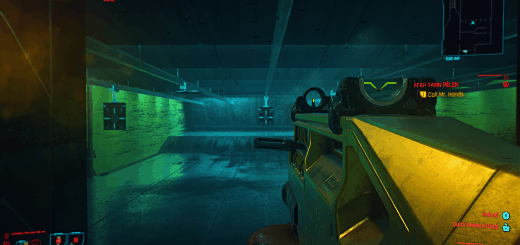Wetter Roads RTX
Makes the roads have a wetter look. Interiors are a bit more reflective. Requires raytracing on with a RTX card.
Simply copy & past wetroads.ini in *\Cyberpunk 2077\engine\config\platform\pc\ . That folder has a few other *.ini files as well, you can’t miss it.
The reflection quality is also a bit higher now in normal water poodles and on very reflective materials.
Regarding performance, the FPS actually slightly higher than vanilla. Screenshots are taken at 4k resolution, DLSS performance.
I have also tried to fix the annoying aspect where as you move the camera, the reflections take a bit to catch up with the camera movement. If you don’t know what i mean, move the camera fast now and watch the reflections taking a bit of time to adjust. Now they are more static. The downside is that in interiors(not on the road), there is a bit of static if DLSS is on, and on a preset below “Quality”.
Increase SpecularMaxAccumulatedFrameNum to 15 or so, if you want to fix that, but take note, reflections will start to have a trail effect outside.