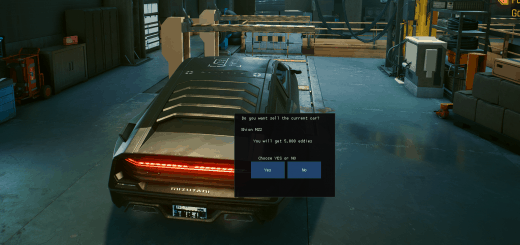Yaiba Kusanagi – Neon Rims
This changes the Yaiba Kusanagi wheels, giving it a new glowing neon decal over parts of the wheel. Has various colours, including some which are not screenshotted.
Changelog
1.0 – Initial Release
This changes the regular type yaiba kusanagi wheels. Will not change any mod/variant that uses custom wheels.
Current Colours:
Blue
Green
Pink
Purple
Red
White
To install:
Open the 7z file you downloaded. If you don’t have software for this, i would recommend 7Zip.
Extract/Pase ONE of the .archive files to your patch folder. Can be done by drag and dropping the file from 7zip to the folder.
To change to a different variant, delete the old .archive file and put your new one in.
Default game location for steam is C:\program files (x86)\steam\steamapps\common\Cyberpunk 2077\